- In CSS (Cascading Style Sheets), the class selector is used to select and style elements based on their class attribute. Unlike the id selector, which targets a unique element, the class selector allows you to apply styles to multiple elements that share the same class.
- The class attribute is used to assign a specific class value to one or more HTML elements. Here's an example of an HTML element with a class attribute:
<div class="my-class">This is a div element with a class</div>
- To select elements with a specific class using the class selector in CSS, you would write the following CSS rule:
.my-class {
/* CSS styles */
}
- The class selector is denoted by a dot (".") followed by the class name. In this case, the class name is "my-class". The CSS styles within the curly braces will be applied to all elements that have the matching class.
- Multiple elements can have the same class assigned to them, allowing you to group and style them collectively. For example, you can have several `<div>` elements with the same class:
<div class="my-class">Div 1</div>
<div class="my-class">Div 2</div>
<div class="my-class">Div 3</div>
- And you can apply styles to all of them using the class selector:
.my-class {
/* CSS styles */
}
- Class selectors are particularly useful when you want to apply consistent styles to multiple elements without having to define individual styles for each element. They provide a way to create reusable styles and make your CSS more modular.
- In addition to selecting elements based on a single class, you can also select elements that have multiple classes assigned to them. This is done by concatenating class names without spaces when applying css. For example:
<div class="class1 class2">This element has multiple classes</div>
- To select this element using the class selector, you would write:
.class1.class2 {
/* CSS styles */
}
- This will target elements that have both "class1" and "class2" assigned to them.
<!DOCTYPE html>
<html lang="en">
<head>
<title>Document</title>
<style>
.class1.class2 {
color: red;
}
</style>
</head>
<body>
<div>
<h1 class="class1 class2">Title1</h1>
<h1 class="class2 class1">Title2</h1>
<h1 class="class1">Title3</h1>
<h1 class="class2">Title4</h1>
</div>
</body>
</html>
- In summary, the class selector in CSS is used to select and style elements based on their class attribute. It allows you to apply styles to multiple elements that share the same class, providing a way to group and target elements collectively. Class selectors are useful for creating reusable styles and making your CSS more modular.
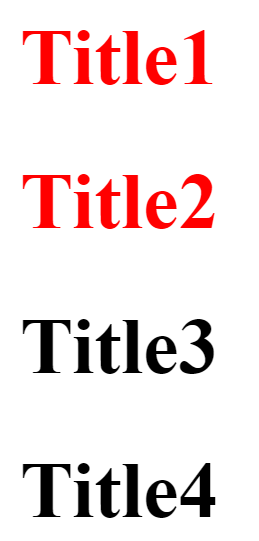
No comments:
Post a Comment